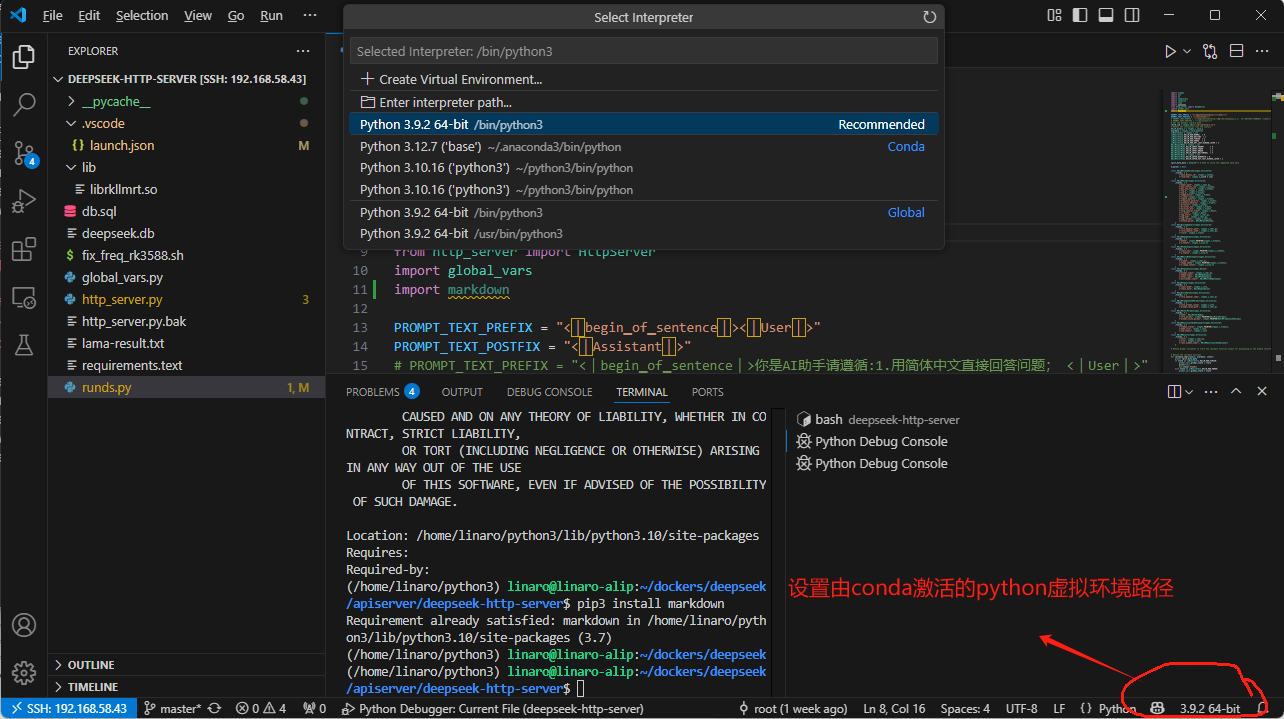1、安装插件
插件名称:Remote – SSH
2、配置插件
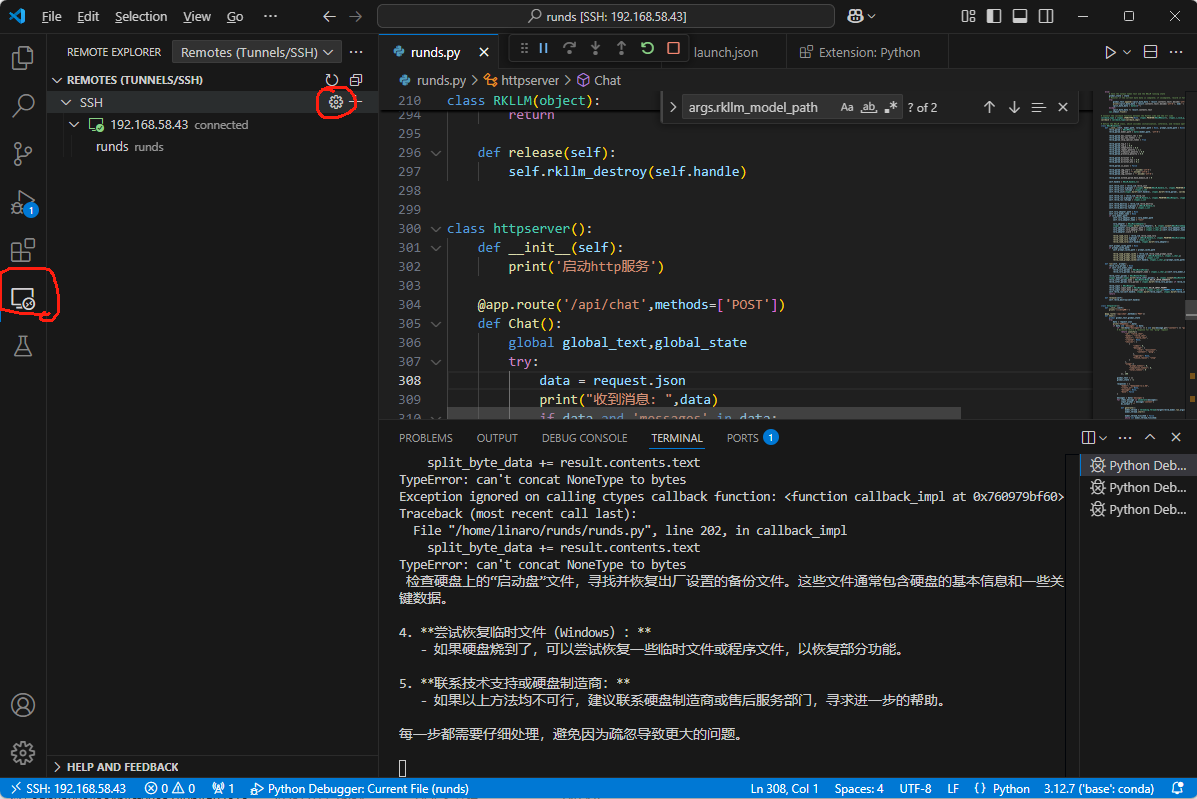
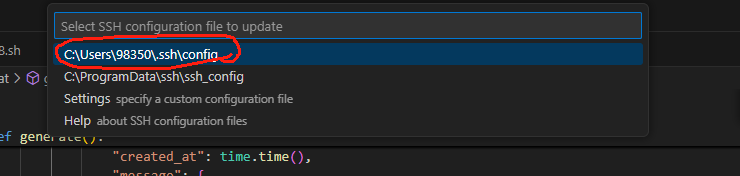
Host 192.168.58.43
HostName 192.168.58.43
Port 22
User linaro
PreferredAuthentications publickey
IdentityFile "C:\Users\98350\.ssh\linaro"
ForwardAgent yes- IdentityFile:指定ssh的私钥
- PreferredAuthentications:指定登录验证方式为公钥
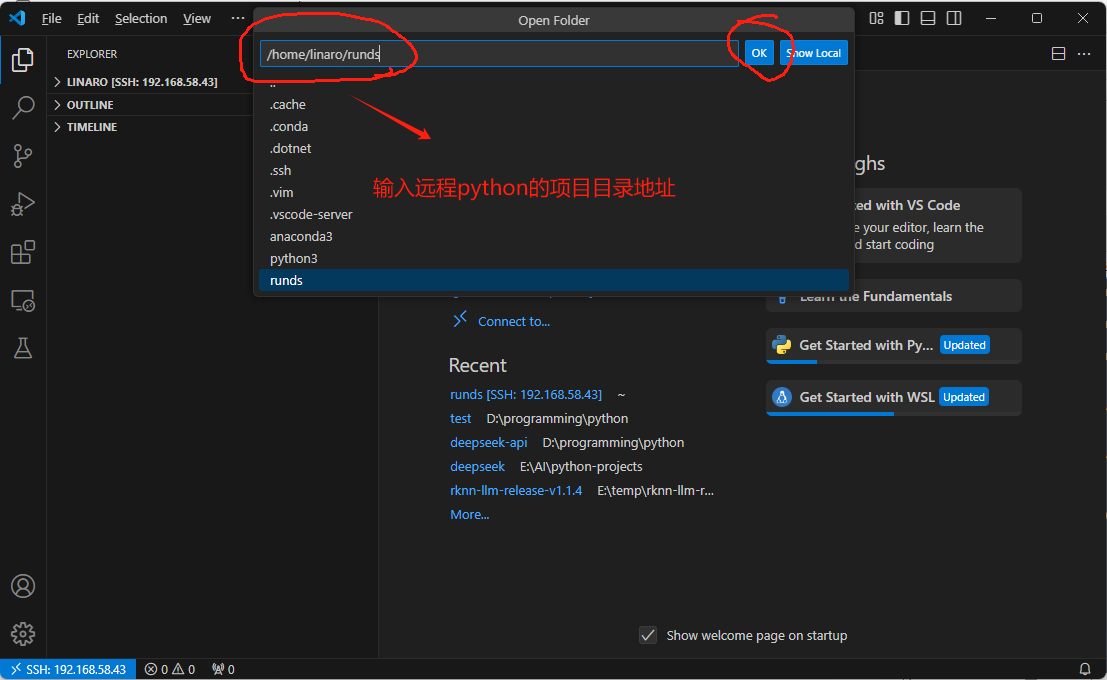
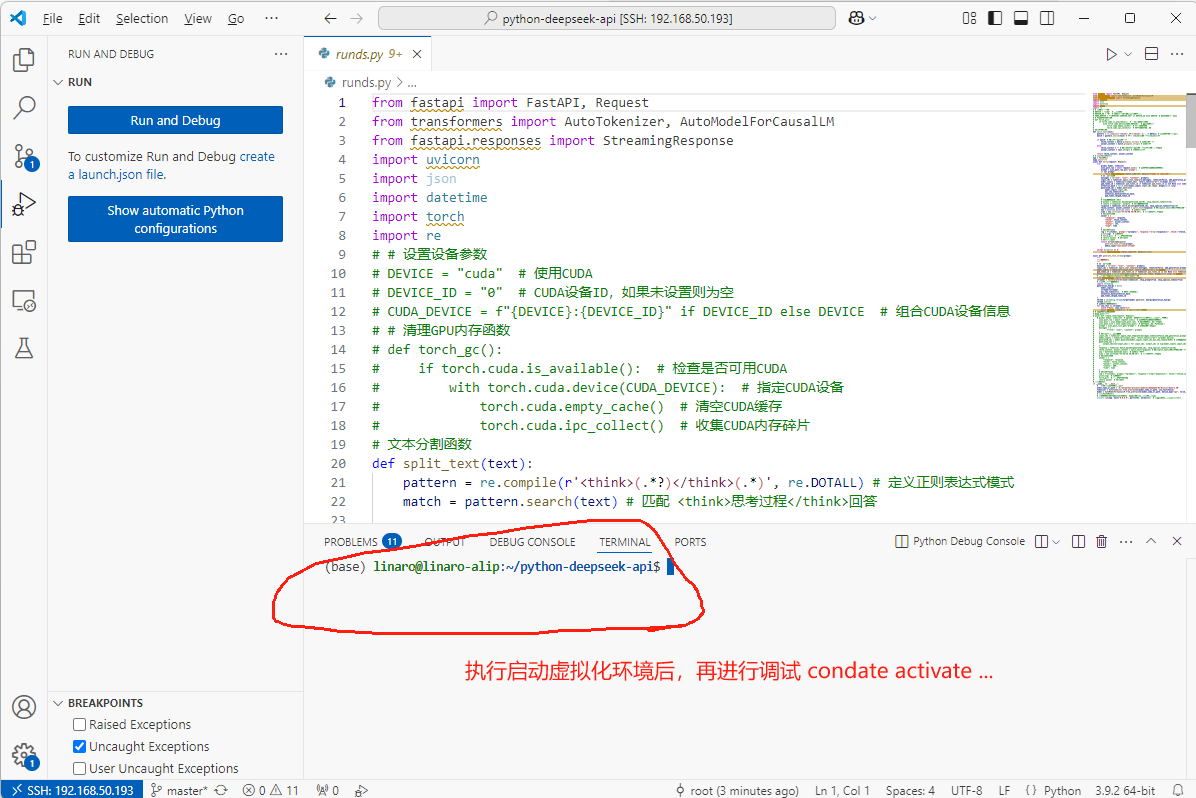
3、在debug的launch.json中添加运行时参数
{
// Use IntelliSense to learn about possible attributes.
// Hover to view descriptions of existing attributes.
// For more information, visit: https://go.microsoft.com/fwlink/?linkid=830387
"version": "0.2.0",
"configurations": [
{
"name": "Python Debugger: Current File",
"type": "debugpy",
"request": "launch",
"program": "${file}",
"args": [
"--rkllm_model_path",
"/sata/ai/npu/DeepSeek-R1-Distill-Qwen-1.5B.rkllm",
"--target_platform",
"rk3588"
],
"console": "integratedTerminal",
# 通过设置环境变量来改变端口号
"env": {
"PORT": "25388"
}
}
]
}4、错误
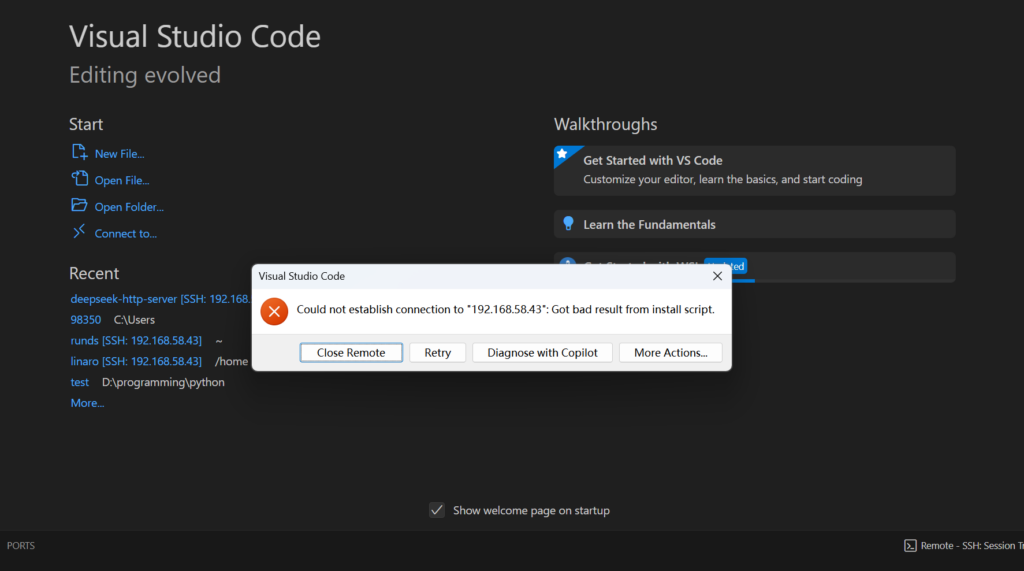
需要删除完程服务器上的vscode工作目录
rm .vscode-server/注意:在远程调试时,一定要指定debug运行时的python虚拟环境,否则会报各种依赖错误